Datei-Datums-Änderer (DDA) changes filedate and timestamp | ||||||||||||||||||||||||||||||||||||||||||||||||||||||||||||||||||||||||||||||||||||||||||||||||||||||||||||||||||||
| Download | System, Screenshot | Language | Author | Date | ||||||||||||||||||||||||||||||||||||||||||||||||||||||||||||||||||||||||||||||||||||||||||||||||||||||||||||||||
|---|---|---|---|---|---|---|---|---|---|---|---|---|---|---|---|---|---|---|---|---|---|---|---|---|---|---|---|---|---|---|---|---|---|---|---|---|---|---|---|---|---|---|---|---|---|---|---|---|---|---|---|---|---|---|---|---|---|---|---|---|---|---|---|---|---|---|---|---|---|---|---|---|---|---|---|---|---|---|---|---|---|---|---|---|---|---|---|---|---|---|---|---|---|---|---|---|---|---|---|---|---|---|---|---|---|---|---|---|---|---|---|---|---|---|---|---|
| DDA 2.0 (being developed) | PC Windows XP or higher, macOS, Linux 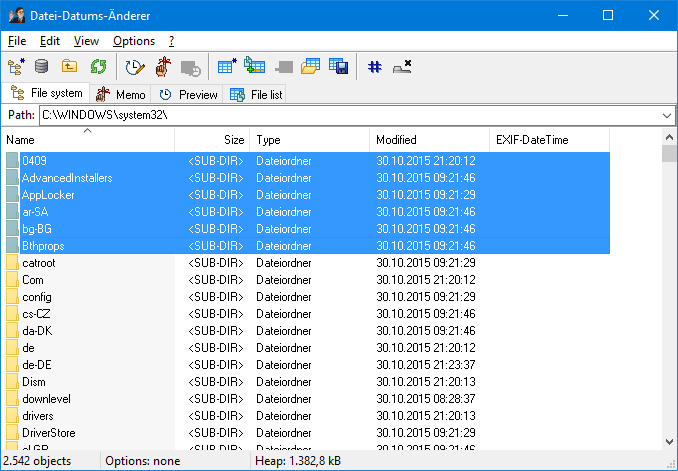
|
English, German | Manuel Haim | Not scheduled yet | ||||||||||||||||||||||||||||||||||||||||||||||||||||||||||||||||||||||||||||||||||||||||||||||||||||||||||||||||
| DDA 1.8(being developed) | PC Windows XP or higher | English, German | Manuel Haim | Not scheduled yet | ||||||||||||||||||||||||||||||||||||||||||||||||||||||||||||||||||||||||||||||||||||||||||||||||||||||||||||||||
| DDA 1.7.1 (684kB) | PC Windows 95 or higher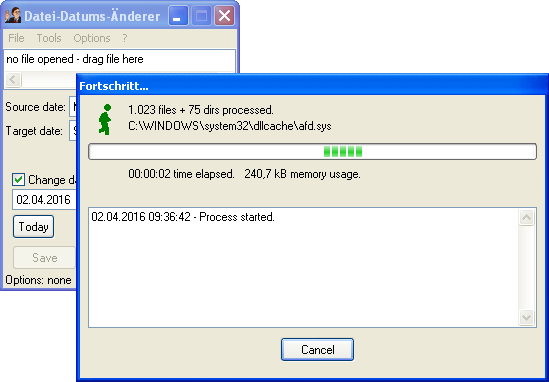
|
English, German | Manuel Haim | 19-Jul-2022 | ||||||||||||||||||||||||||||||||||||||||||||||||||||||||||||||||||||||||||||||||||||||||||||||||||||||||||||||||
DDA 1.7 (687kB) |
PC Windows 95 or higher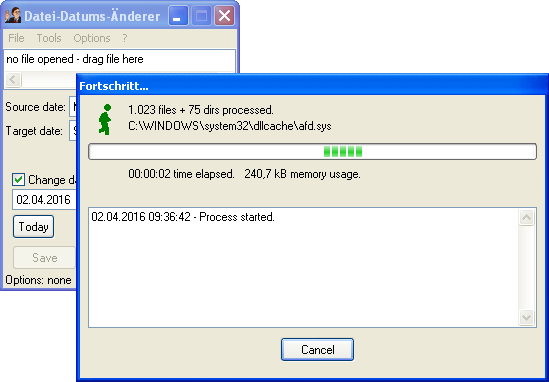
|
English, German | Manuel Haim | 14-Aug-2016 | ||||||||||||||||||||||||||||||||||||||||||||||||||||||||||||||||||||||||||||||||||||||||||||||||||||||||||||||||
DDA 1.6 (492kB)
|
PC Windows 95 or higher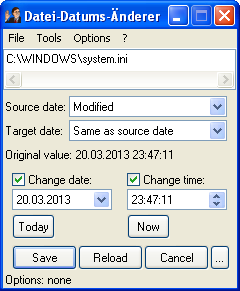
|
English, German | Manuel Haim | 02-Feb-2014 | ||||||||||||||||||||||||||||||||||||||||||||||||||||||||||||||||||||||||||||||||||||||||||||||||||||||||||||||||
| DDA 1.5 (467kB) | PC Windows 95 or higher | English, German | Manuel Haim | 11-Aug-2013 | ||||||||||||||||||||||||||||||||||||||||||||||||||||||||||||||||||||||||||||||||||||||||||||||||||||||||||||||||
| DDA 1.4.1 (231kB) | PC Windows 95 or higher | German | Manuel Haim | 18-Oct-2009 | ||||||||||||||||||||||||||||||||||||||||||||||||||||||||||||||||||||||||||||||||||||||||||||||||||||||||||||||||
| DDA 1.4 (231kB) | PC Windows 95 or higher | German | Manuel Haim | 14-Mar-2009 | ||||||||||||||||||||||||||||||||||||||||||||||||||||||||||||||||||||||||||||||||||||||||||||||||||||||||||||||||
| DDA 1.3 (206kB) | PC Windows 95 or higher | German | Manuel Haim | 22-Oct-2007 | ||||||||||||||||||||||||||||||||||||||||||||||||||||||||||||||||||||||||||||||||||||||||||||||||||||||||||||||||
| DDA 1.2 (200kB) | PC Windows 95 or higher | German | Manuel Haim | 27-Feb-2004 | ||||||||||||||||||||||||||||||||||||||||||||||||||||||||||||||||||||||||||||||||||||||||||||||||||||||||||||||||
| DDA 1.1 (213kB) | PC Windows 95 or higher | German | Manuel Haim | 07-Oct-2000 | ||||||||||||||||||||||||||||||||||||||||||||||||||||||||||||||||||||||||||||||||||||||||||||||||||||||||||||||||
| DDA 1.0 (195kB) | PC Windows 95 or higher | German | Manuel Haim | 07-Oct-2000 | ||||||||||||||||||||||||||||||||||||||||||||||||||||||||||||||||||||||||||||||||||||||||||||||||||||||||||||||||
| Finally! A tool nobody should need, but everybody wants to have. With the Datei-Datums-Änderer you can change the filedate of any file you want. And you don't have to pay for it because it is FREE! Just open a file, change the date, and save the changings. That's it. Furthermore the Datei-Datums-Änderer 1.1 is able to "remember" the filedates of a couple of files, so you can save them back all at once. It's fantastic! From version 1.2 on, you can even save a new date and time to a couple of files at once. If you want to, the time stamp is incremented file-by-file. Version 1.3 even allows negative values, as well as increasing/decreasing the original time stamp of multiple files. Using Version 1.4, you are able to edit a directory's time stamp or the whole contents of a directory (recursively). Keyboard shortcuts provide you with quick access to all functions. Wonderful! Version 1.5 introduces an English user interface as well as full timestamp support (created, modified, access) and EXIF support. Save your favourite settings for easy restore at next startup. Version 1.6 adds support for Windows 7 and newer Windows versions (since Windows 7, the Windows Explorer and now also DDA use a new time function for the correct handling of daylight saving time, as in former Windows versions the DST file times were biased by one hour during standard time and vice versa). Version 1.7 finally shows a progress window, so that long-taking actions can be further examined, cancelled or even undone. Importing and exporting CSV files is possible now. A new copy function allows for copying timestamps recursively from one directory to another. Starting with Version 1.7.1, this is also possible if the directory structure is different, only filename and size must match. All downloads have full source code. Version history ------------------------------- v1.0: The Datei-Datums-Ãnderer is born. You can change the filedate of one file at once. There are bugs when altering write-protected files. The info-window is of light blue. v1.1: The bug while altering write-protected files has been removed. You can tell the DDA how to handle these files. Furthermore you can let the DDA "remember" the filedates of several files located in one directory, and save all the dates back by just a click. v1.2: Now it's possible to change the filedate of a couple of files in one single step. If you want to, the time stamp is incremented for each new file, so you can easily sort them by date then. At startup, the input fields now contain actual date and time. v1.3: As a new feature, DDA allows you to increase/decrease the original time stamps of multiple files. The time difference input form now has fields for seconds, minutes, hours, days and years. Oversized values (such as 60 seconds) are converted automatically, negative values are supported as well. v1.4: Finally, DDA can handle directories recursively, and now even directory time stamps are supported. Drag & drop allows for opening single files quickly, while keyboard shortcuts give you access to all DDA functions. The user interface now has the Windows XP look-and-feel. Using input parameters, you may integrate DDA into Windows Explorer (e.g. by using the "Open with..." menu). v1.4.1: When increasing/decreasing time stamps, the sum of all increase values (i.e. seconds, minutes etc.) needed to be different from 0 - this has been fixed. Note: This version has been added to CHIP.de download archive on 29-Sep-2010. v1.5 (11-Aug-2013): DDA now utilizes the Windows API to modify all available timestamps (creation date, modified date, access date), you may choose the source and target dates independly. Even EXIF data in .jpg files is supported by now (based on dEXIF 1.03d, thanks to Gerry McGuire!), so you may correct the timestamps of your digital photos, or copy the timestamps from EXIF to the filesystem or vice versa. Date and time input has improved, you may also select to only change one of both, and the problem loading/saving odd seconds has gone. All settings may be saved as default or to separate settings files, so you may store different settings for your common tasks. The software icon has been redrawn and is now available in a higher resolution. Last but not least, the GUI may be switched from German to English (based on GNU gettext / dxgettext), and the sourcecode has been cleaned up and documented (doxygen). v1.6 (01-Feb-2014): The tools menu got a new function which allows you to set directory dates according to the latest file contained within. Advanced settings within the tools menu are now declared as such, and a warning message will appear if you call any function which may alter multiple files. When increasing timestamps, a wizard now helps you to calculate the time difference between the actual value and the desired one. Within the options menu, you may choose between different conversion algorithms for file dates (starting from Windows 7, Windows Explorer uses a new algorithm to convert file times to the local time zone, especially respecting daylight saving time on NTFS formatted volumes). Under some circumstances, German users only got to see the English help text if the language was set to "system default" - this has been fixed. Note: This version has been added to CHIP.de download archive on 09-Apr-2015, and to GIGA.de download archive on 10-Mar-2016. v1.7 (14-Aug-2016): When editing multiple files, you will now see a progress window. This shows the current file in progress, as well as the number of already processed files (and directories) and the current memory usage. Long-lasting operations may be cancelled, and an undo function allows you to reset the edited dates to the state before your edit. A user asked for the ability to set the directory date to the oldest file contained within (alternatively to the newest file) - this lets you reconstruct the creation date after copying files, for example. Another user suggested to add an export/import function for CSV files, so you can easily edit data with external programs. However, there have also been some bugfixes: All recursive functions may now also edit hidden or system files. The option to additionally set the creation date for directories now only operates on directories (and not files anymore). And when forgetting remembered file dates, the used memory will now be freed completely (there was a memory leak before). Note: This version has been added to GIGA.de download archive on 17-Aug-2016. v1.7.1 (19-Jul-2022): Up to now, it was only possible to recursively copy the file dates from one directory to another if both directories had the same directory structure. On demand of a user, a new function was added which does this regardless of the directory structure, comparing only the filename and file size. DDA.exe has been built by the free "Borland Delphi 6 Personal Edition" and then has been compressed using "UPX" (the "Ultimate Packer for eXecutables"). Future ----------------- For further automation, a future version of DDA shall support even more command line parameters. Importing/exporting dates as CSV files is planned. In DDA 2.0, the main window shall become more understandable and intuitive. You may add files to a file list and process the files in desired order. As source or target you may also use a CSV file. You will be asked to select the source and target date. A directory browser may allow to navigate through directories without changing the "last access" date, and show all desired file dates as a table. Searching for files using custom criteria may become possible. A demo mode as well as an undo function may allow newbies to first try the DDA functions before actually applying the desired changes. Comparison with other tools (as of June 2018, sorted by relevance)The following table gives an overview of similar software tools and their features.
| ||||||||||||||||||||||||||||||||||||||||||||||||||||||||||||||||||||||||||||||||||||||||||||||||||||||||||||||||||||
 Switch to German
Switch to German